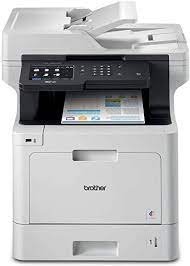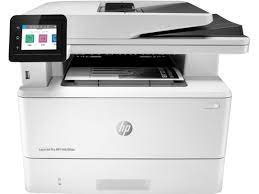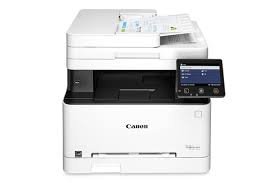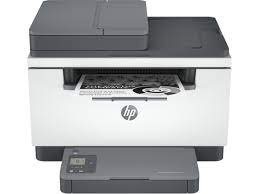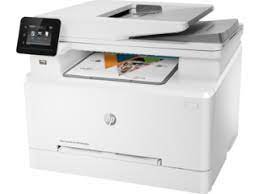Best Brother MFC-L2710DW Alternatives
Things to consider when looking for the best Brother MFC-L2710DW alternatives
When comparing reviews for products, these are the top things reviewers talk about:
- Print quality: 89 mentions
- Connectivity: 85 mentions
- Wireless capabilities: 36 mentions
- Toner: 27 mentions
- Cost: 25 mentions
- Ink: 23 mentions
- Cartridges: 21 mentions
- Price: 17 mentions
- Size: 11 mentions
- Work space: 10 mentions
Based on 71 reviews
The Looria Grade (A - F) accounts for multiple factors, including sentiment, helpfulness, and more. Learn about our sources and ranking.
- Great for printing and scanning
- Good print quality
- Intuitive touchscreen keypad
- Only warranted for 90 days
- Not powerful enough for large volumes
Based on 154 reviews
The Looria Grade (A - F) accounts for multiple factors, including sentiment, helpfulness, and more. Learn about our sources and ranking.
- Great for the productive office
- Good looking documents
- Not the fastest printer
- High running costs
- Intuitive administration interface
Based on 102 reviews
The Looria Grade (A - F) accounts for multiple factors, including sentiment, helpfulness, and more. Learn about our sources and ranking.
- Great for fast-paced environments
- Connected via USB cable, or wirelessly via Wi-Fi Direct
- Printing through Google Cloud Print and Apple AirPrint
- 250-sheet paper tray
- Automatic document feeder
Based on 24 reviews
The Looria Grade (A - F) accounts for multiple factors, including sentiment, helpfulness, and more. Learn about our sources and ranking.
- Great for printing large amounts of documents
- Reliable and lasts for a long time
- Easy to use
- Some people have had issues with it, but most are happy with it
- Supports Mac OS
Based on 85 reviews
The Looria Grade (A - F) accounts for multiple factors, including sentiment, helpfulness, and more. Learn about our sources and ranking.
- Great for strong WiFi
- Multi-functional features and convenient size
- Setup process is difficult if your WiFi requires username and password
- Paper does not pull up from feed tray
- Stopped pulling paper up from feed tray within 3 months
Based on 76 reviews
The Looria Grade (A - F) accounts for multiple factors, including sentiment, helpfulness, and more. Learn about our sources and ranking.
- Great for printing, scanning, and copying
- Good quality
- Some issues with the document feeder
- Touchscreen is not very useful
- Expensive printer cartridges
Based on 40 reviews
The Looria Grade (A - F) accounts for multiple factors, including sentiment, helpfulness, and more. Learn about our sources and ranking.
- Great for printing quality
- User experience is horrible
- Requires a lot of user interaction to set up
- Loud when printing and does a cool down after every print
- Programming is not user-friendly
Based on 64 reviews
The Looria Grade (A - F) accounts for multiple factors, including sentiment, helpfulness, and more. Learn about our sources and ranking.
- Great for the price
- Prints quickly
- Connects wirelessly
- Light print quality
- Complicated to set up
Based on 29 reviews
The Looria Grade (A - F) accounts for multiple factors, including sentiment, helpfulness, and more. Learn about our sources and ranking.
- High quality copies
- Easy to set up
- Good value
- Compact size
- No color printing
Based on 57 reviews
The Looria Grade (A - F) accounts for multiple factors, including sentiment, helpfulness, and more. Learn about our sources and ranking.
- Great for printing from a Chromebook
- Good value for the price
- Easy to set up
- Some features are not as good as others
- May not be the best printer for photographs